After updating the Human API iOS app to the newest version, you may be required to log in again. You may use the same credentials as what used in the previous Human API app version. However, this may be a challenging process especially if login has not been performed for an extended period of time. If a password does need to be reset, please see the following steps on this process:
- Open the Human API app and you will be presented with login prompt
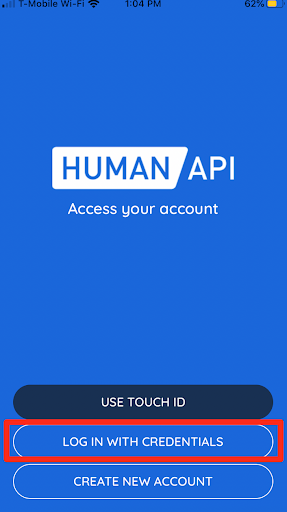
- Select “LOG IN WITH CREDENTIALS”, then select “Need help signing in?”
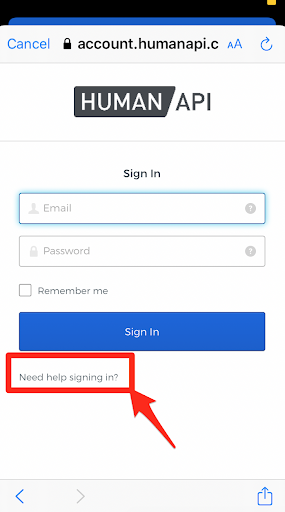
- Enter your email address and you will be presented with a message indicating that a password reset email has been sent to your inbox
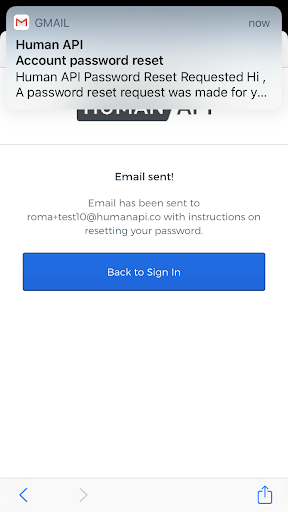
- Simply open the email and follow the steps listed to reset your password
- Use your new credentials to log into the Human API app
Tip
If you try to enter an invalid email address, the system will not validate if the user exists already. Please verify that you are trying to reset a password for a user that you have registered with previously.
Comments
0 comments
Article is closed for comments.